To access your user profile:
- Click on your user profile icon, which can be found in the Navigation Bar.
- Your user profile sidebar is displayed.
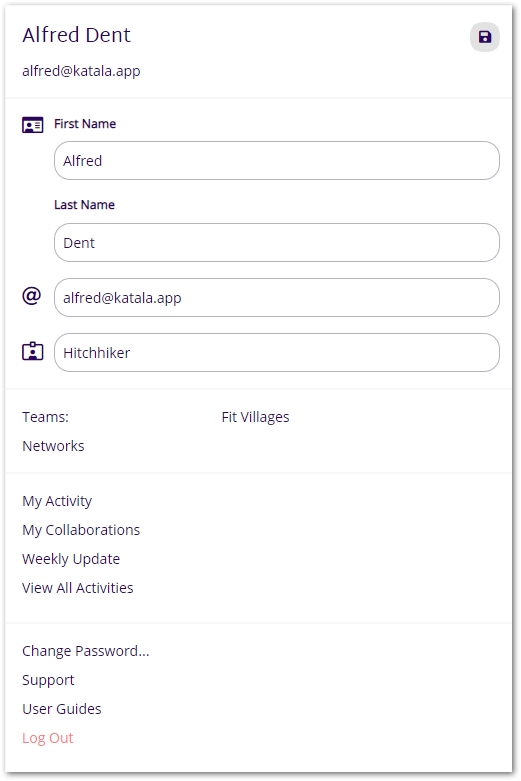
See our User Guides for more information on using Katala.
To access your user profile:
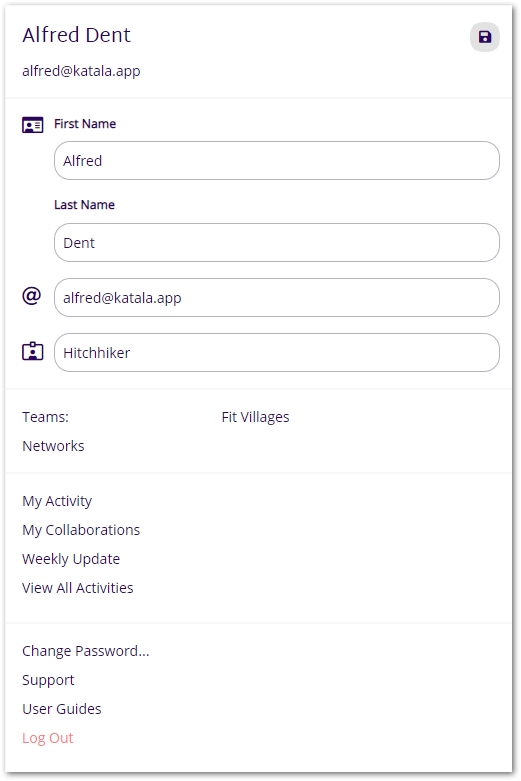
See our User Guides for more information on using Katala.