Overview
The Follow-up Tasks Feed displays the tasks linked to the activities currently visible in the activity feed. The Follow-up Task Feed is located in the same location as the Activity Feed.
To display the Follow-up Tasks Feed:
- Click on
 , located just above the Activity Feed.
, located just above the Activity Feed. - The Follow-up Task Feed is displayed.
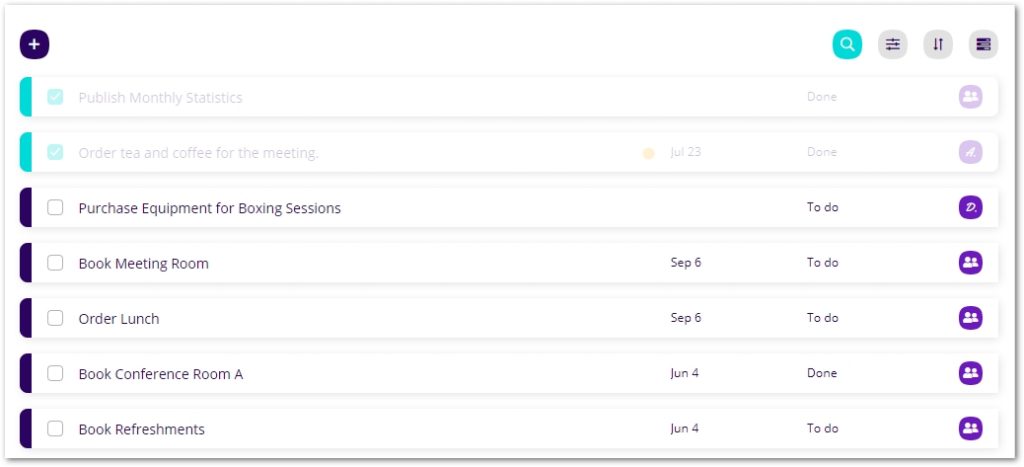
For more information on using Katala see our User Guides.
Sorting Follow-Up Tasks
The sort must be applied to the Activity Feed. The Follow-up Tasks Feed will display the tasks linked to the sorted Activities.
Filtering Follow-up-Tasks
The filter must be applied to the Activity Feed. The Follow-up Tasks Feed will display the tasks linked to the filtered Activities.