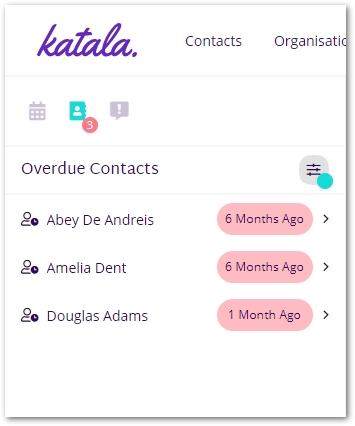Overview
The contact frequency is set on the contact’s page and monitors the length of time between the most recent activity shared directly with the contact (1) and TODAY’S date (2).
| Engagement Status | Description |
|---|---|
| Up to Date | The time period between (1) and (2) is within the set contact frequency |
| Overdue | The time period between (1) and (2) has exceeded the set contact frequency |
| Never Contacted | Contact frequency has been set but an activity has not been shared directly with the contact |
| – | Contact frequency has not been set |
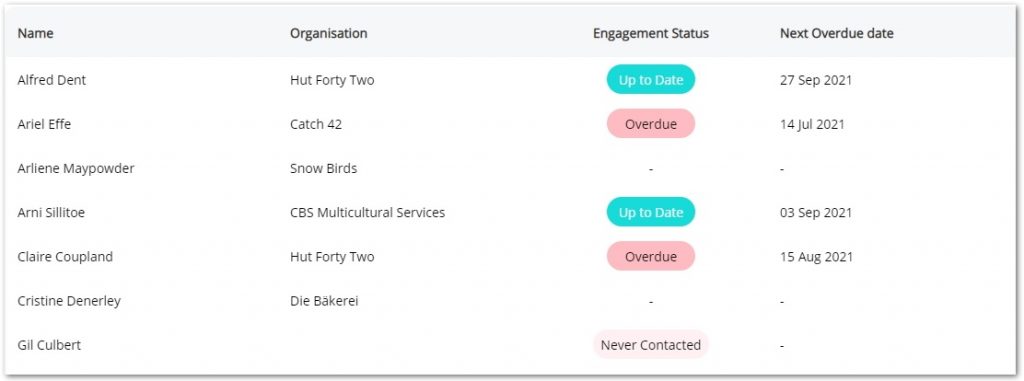
Overdue Contacts Feed
Contacts are displayed in in the Overdue Contacts feed on the homescreen where the contact frequency has been exceeded.
See our User Guides for more information on the Overdue Contacts feed on the homescreen.