Log into Katala
To log into Katala:
- Launch your internet browser.
- Enter the URL (web address) for Katala into the address bar.
- The Login page for Katala is displayed.
- Enter your email address and password.
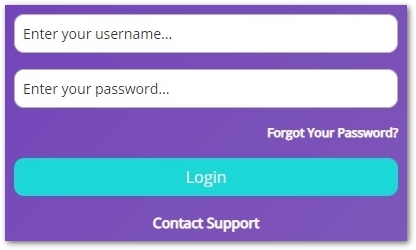
- Click on Login.
- You are logged into Katala and your Dashboard is displayed.
Log out of Katala
To log out of Katala:
- Click on your user profile icon, which can be found in the Navigation Bar.
- Your user profile sidebar is displayed.
- Click on Log Out.

- You are logged out of Katala and the login page is displayed.
For more information on using Katala see our User Guides.